Contexts 与 Variables
概述
参考:
GitHub Actions 中可以通过 Contexts(上下文) 与 Environment Variables(环境变量) 来暴露工作流的信息或引用工作流的信息。就像下面的示例一样:
这是一个环境变量的示例:
GitHub Action 中的环境变量本质上是 Shell 中的变量,引用方式也是一样的。
name: Greeting on variable day
on: workflow_dispatch
env:
DAY_OF_WEEK: Monday
jobs:
greeting_job:
runs-on: ubuntu-latest
env:
Greeting: Hello
steps:
- name: "Say Hello Mona it's Monday"
run: echo "$Greeting $First_Name. Today is $DAY_OF_WEEK!"
env:
First_Name: Mona
这是一个上下文的示例:
name: Greeting on variable day
on: workflow_dispatch
env:
DAY_OF_WEEK: Monday
jobs:
greeting_job:
runs-on: ubuntu-latest
env:
Greeting: Hello
steps:
- name: "Say Hello Mona it's Monday"
run: echo "${{ env.Greeting }} ${{ env.First_Name }}. Today is ${{ env.DAY_OF_WEEK }}!"
env:
First_Name: Mona
从示例中可以看到,想要使用 Context(上下文),需要使用一种特殊的语法,这种语法称为 Expressions(表达式)。
Expressions(表达式)
在 GitHub Actions 的 Workflow 文件中,我们可以使用 Expressions(表达式) 设置和访问** 环境变量 或访问上下文 **信息。表达式可以是 字面量、上下文引用、函数 的任意组合。
以 $ 开口,{{ }} 括起来的内容即为表达式的语法,当 GitHub Action 运行时,Workflow 中的 ${{ <EXPRESSION> }} 内容会被解析为表达式进行处理,表达式就像模板一样,解析完成后,使用实际的值替换表达式。以实现以变成的方式设置 Workflow 文件。
注意:
Workflow 中的 if 字段,会自动将其下的值解析为表达式,所以可以省略
${{ }}符号。
表达式 Fiterals(字面量)
表达式 Operators(运算符)
表达式 Functions(函数)
- contains
- startsWith
- endsWith
- format
- join
- toJSON
- fromJSON
- hashFiles
- 状态检查函数
- success
- always
- cancelled
- failure
- Evaluate Status Explicitly
函数使用示例
name: print
on: push
env:
continue: true
time: 3
jobs:
job1:
runs-on: ubuntu-latest
steps:
- continue-on-error: ${{ fromJSON(env.continue) }}
timeout-minutes: ${{ fromJSON(env.time) }}
run: echo ...
Context(上下文)
GitHub Action 中的上下文,是一种功能更丰富的环境变量,并且我们可以通过上下文的语法引用环境变量。
在 Expressions(表达式) 中使用 Context(上下文),可以让我们在 Workflow 文件中访问工作流运行信息、运行器环境信息、Job 信息、每个 Job 下的 Step 信息。
每个上下文都是一个包含 Properties(属性) 的 Object(对象),Properties 可以是字符串或其他 Objects
在表达式语中使用上下文的语法为:${{ Object.Properties }}。每个 Object 可以提供丰富的信息。
现阶段 Action 有多个上下文可用:
- GitHub 本身信息相关的上下文
- github # Information about the workflow run.
- secrets # Contains the names and values of secrets that are available to a workflow run.
- Job 信息相关的上下文
- needs # Contains the outputs of all jobs that are defined as a dependency of the current job
- env # Contains environment variables set in a workflow, job, or step.
- job # Information about the currently running job.
- steps # Information about the steps that have been run in the current job.
- runner # Information about the runner that is running the current job.
- strategy # Information about the matrix execution strategy for the current job.
- matrix # Contains the matrix properties defined in the workflow that apply to the current job.
- inputs # Contains the inputs of a reusable workflow. For more information, see inputscontext
GitHub 本身信息相关的上下文
github 上下文
github 上下文包含本次工作流的事件信息,还有很多 GitHub 信息,比如 github.actor 属性表示发起工作流的用户名,如果这个项目只有自己一个人,那就是这个仓库的拥有者名称~
secrets 上下文
对于工作流程运行中的每个 Job,此上下文都是相同的。 您可以从 Job 中的任何步骤访问此上下文。 此对象包含下面列出的所有属性。
| 属性名称 | 类型 | 描述 |
|---|---|---|
| secrets.GITHUB_TOKEN | String | 为每个工作流程运行自动创建的令牌。 更多信息请参阅“自动令牌身份验证”。 |
| secrets.<SecretName> | String | 特定 Secret 的值 |
SecretName 可以在在一个项目的设置中添加,如下图:
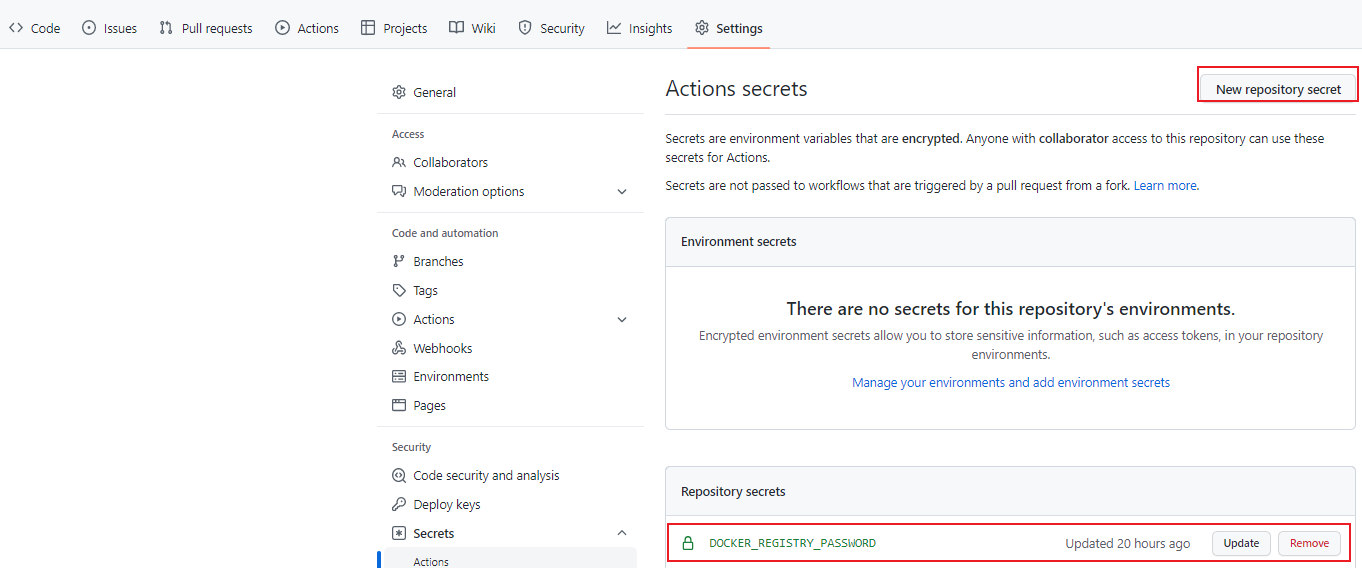
我们为本仓库添加了一个 SecretName 为 DOCKER_REGISTRY_PASSWORD 的 Secret,那么,在 Actions 中,可以使用 ${{ secrets.DOCKER_REGISTRY_PASSWORD }} 引用 DOCKER_REGISTRY_PASSWORD 的值。
这个上下文常用在登录行为,以防止将密码以明文形式呈现,比如下面的示例,我们将会通过 secrets 上下文登录容器镜像仓库,并推送构建的镜像到仓库中。
jobs:
# 推送到 docker.io
push-docker:
needs: [generate-tags]
runs-on: ubuntu-latest
steps:
- name: Check out repository code
uses: actions/checkout@v2
- name: 登录镜像仓库网站
uses: docker/login-action@v1
with:
registry: docker.io
username: ${{ secrets.DOCKER_REGISTRY_USERNAME }}
password: ${{ secrets.DOCKER_REGISTRY_PASSWORD }}
- name: 构建并推送容器镜像
uses: docker/build-push-action@v2
with:
context: .
file: Dockerfile
push: true
tags: docker.io/lchdzh/e37-exporter:${{needs.generate-tags.outputs.tag}}
Job 信息相关的上下文
needs 上下文
needs 上下文中包含了由 jobs.JOB_ID.needs 字段定义的依赖 Job 中的信息。包含如下属性:
| needs.<JOB_ID> | OBJECT | A single job that the current job depends on. |
|---|---|---|
| needs.<JOB_ID>.outputs | OBJECT | The set of outputs of a job that the current job depends on. |
| needs.<JOB_ID>.outputs.<OUTPUT_NAME> | STRING | 当前 Job 所依赖的 Job 的输出中,OUTPUT_NAME 输出的值。 |
| needs.<JOB_ID>.result | STRING | 当前 Job 所依赖的 Job 的运行结果。可能的值有:success, failure, cancelled, or skipped。 |
steps 上下文
此上下文针对作业中的每个步骤而改变。 您可以从作业中的任何步骤访问此上下文。 此对象包含下面列出的所有属性。 steps 上下文中包含了已指定 JOB_ID 且已运行的 Job 中的每个 step 的信息,包含如下属性
| 属性名称 | 类型 | 描述 |
|---|---|---|
| steps.<step_id>.outputs | 对象 | 为步骤定义的输出集。 更多信息请参阅“GitHub Actions 的元数据语法”。 |
| steps.<step_id>.conclusion | 字符串 | 在 continue-on-error 应用之后完成的步骤的结果。 可能的值包括 success、failure、cancelled 或 skipped。 当 continue-on-error 步骤失败时,outcome 为 failure,但最终的 conclusion 为 success。 |
| steps.<step_id>.outcome | 字符串 | 在 continue-on-error 应用之前完成的步骤的结果。 可能的值包括 success、failure、cancelled 或 skipped。 当 continue-on-error 步骤失败时,outcome 为 failure,但最终的 conclusion 为 success。 |
| steps.<step_id>.outputs.<output_name> | 字符串 | 指定 StepIP 步骤中指定的 OutputName 输出的值。 |
示例
name: Generate random failure
on: push
jobs:
randomly-failing-job:
runs-on: ubuntu-latest
steps:
- id: checkout
uses: actions/checkout@v3
- name: Generate 0 or 1
id: generate_number
run: echo "::set-output name=random_number::$(($RANDOM % 2))"
- name: Pass or fail
run: |
if [[ ${{ steps.generate_number.outputs.random_number }} == 0 ]]; then exit 0; else exit 1; fi
通过 ${{ steps.generate_number.outputs.random_number }} 引用了当前 Job 中 ID 为 generate_number 这个步骤的输出中,random_number 的值。
反馈
此页是否对你有帮助?
Glad to hear it! Please tell us how we can improve.
Sorry to hear that. Please tell us how we can improve.