Module
概述
参考:
在配置模块时,可以会利用各种 Rsyslog objects(对象) 对模块进行更多配置,比如 input、action、etc. 这些对象。
objects 的概念是 Rsyslog 设计的 RainerScript 脚本语言中的。
- module 对象 # 用于加载模块
- input 对象 # 用于描述 Input 行为的主要手段,用于收集 rsyslog 处理的消息。
- action 对象 # TODO
- TODO
在阅读各种模块文档时,通常能看到这种标题,这部分内容就是在说利用 input 对象对该模块进行配置。
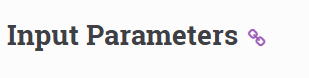
比如我 module(load="imuxsock") 这样加载了 imuxsock 模块,然后可以这样 input(type="imuxsock" Socket="/root/tmp/log") 利用 input 对象控制 imuxsock 模块的行为。Socket 参数是告诉 imuxsock 模块要在 /root/tmp/log 文件处监听 Unix Socket。
还有类似这样的标题: Action Parameters,这就是在说可以利用 action 对象对该模块进行配置。
Output 模块
https://www.rsyslog.com/doc/configuration/modules/idx_output.html
Input 模块
https://www.rsyslog.com/doc/configuration/modules/idx_input.html
Input 模块用于从各种来源收集消息。它们与消息生成器交互。它们通常是通过输入配置对象定义的。如果要配置具体的输入参数,通常是利用 input 对象实现的。
imuxsock
https://www.rsyslog.com/doc/configuration/modules/imuxsock.html
配置示例: https://www.rsyslog.com/doc/configuration/modules/imuxsock.html#examples
# 加载 imuxsock 模块,以便让 Rsyslog 可以监听 /dev/log 这个 Unix Socket 以接收日志消息
module(load="imuxsock")
# 为 imuxsock 模块添加 input 参数,多监听一个 /root/tmp/log 这个 Unix Socket。发送到这里的消息也会被 Rsyslog 处理
input(type="imuxsock" Socket="/root/tmp/log")
imjournal
https://www.rsyslog.com/doc/configuration/modules/imjournal.html
远程输入相关模块
imtcp
配置 TCP 协议的 syslog 接收,用于在日志服务器的时候配置
- $ModLoad imtcp # 使用 tcp 进行传输
- $InputTCPServerRun 514 # 监听在 514 端口上
反馈
此页是否对你有帮助?
Glad to hear it! Please tell us how we can improve.
Sorry to hear that. Please tell us how we can improve.