Alertmanager 扩展
概述
参考:
Alertmanager 自带一个 UI 界面,可以用来查看报警和静默管理。但是告警发送目标、历史告警、etc. 个性化功能还比较缺,有很多项目可以补充这些能力。
GitHub 项目,feiyu563/PrometheusAlert # 可以提供更多的通知功能,将告警发送到各种地方。
- 利用 template.FuncMap 函数在 go tmpl 中加入了一些自定义函数,e.g. toUpper、etc.
- 该程序在使用 Alertmanager API 中的 webhook 推送的数据结构时,虽然设计了 struct,但是在模板中调用 struct 中的属性时,开头字母要是小写,这种模板跟很多扩展都不通用。
https://github.com/opsre/WatchAlert # 多数据源监控告警引擎
GitHub 项目,timonwong/prometheus-webhook-dingtalk # 对接钉钉。提供 pr,增加过 feature
- 利用 template.FuncMap 函数在 go tmpl 中加入了一些自定义函数,e.g. upper、etc.
https://github.com/rea1shane/a2w # 对接企业微信
- 利用 template.FuncMap 函数在 go tmpl 中加入了一些自定义函数,e.g. timeFormat、etc.
GitHub 项目,kubesphere/notification-manager # kubesphere 出的,只有 k8s 的(2025-07-31 kubesphere 闭源)。
notification-manager
参考:
功能测试
wget https://raw.githubusercontent.com/kubesphere/notification-manager/master/config/ci/alerts.json
curl -XPOST http://localhost:19093/api/v2/alerts -d @./alerts.json
NotificationManager CRD
接收器与配置相关字段
receivers(OBJECT) #
- globalReceiverSelector(OBJECT) #
- 该字段内容详见 LabelSelector
- tenantReceiverSelector(OBJECT) #
- 该字段内容详见 LabelSelector
- tenantKey(STRING) #
示例:
receivers:
# 具有 type: global 标签的 Receiver 将会被设置为全局 Receiver
globalReceiverSelector:
matchLabels:
type: global
# 具有 type: tenant 标签的 Receiver 将会被设置为租户 Receiver
tenantReceiverSelector:
matchLabels:
type: tenant
# notification-manager 通过 tenantKey 的值识别 Receiver 的租户名称。i.e. 租户类型的 Receiver 通过 key 为 user 的标签值识别租户名称
tenantKey: user
通知管理器的 Webhook 与 Dispatcher 相关字段
args([]TYPE) # 设定 NotificationManager Webhook 的启动参数。
batchMaxSize(INT) # 从缓存中获取数据时最大的告警数量。默认值:100
batchMaxWait(DURATION) # 从缓存中获取数据的等待时间。默认值:1m。即每隔一分钟获取一次数据
batchMaxSize 与 batchMaxWait 说明:Notification-Manager 接收到的告警数据首先会被推送到缓存中,再从缓存中批量取出数据并行处理。所以可以通过
batchMaxSize与batchMaxWait两个字段来配置每次从缓存中取出多少数据与时间间隔。详见 从缓存中获取告警的代码。所以我们会发现,每次 Notification-Manager 收到告警后,将会等待 1 分钟之后才会开始处理这些告警。
routePolicy(STRING) # 路由策略,定义将收到的告警信息路由给哪个 Receiver。默认值:All。
- All # 通知信息将会被路由到所有通过 Router 匹配到的 Receiver 上,并且同时路由到到默认的全局 Receiver
- RouterFirst # 通知信息在被路由到 Router 匹配到的 Receiver 上之后,不在路由给默认的全局 Receiver
- RouterOnly # 通知信息只会被路有道 Router 匹配到的 Receiver 上。
生成通知信息与组织通知信息相关字段
其他字段
Router CRD
alertSelector(OBJECT) # 告警标签选择器。与 K8S 的 LabelSelector 的功能完全一样
- 该字段内容详见[ LabelSelector](/docs/10.云原生/2.3.Kubernetes%20 容器编排系统/1.API、Resource(资源)、Object(对象)/API%20 参考/Common%20Definitions(通用定义)/LabelSelector%20 详解.md 容器编排系统/1.API、Resource(资源)、Object(对象)/API 参考/Common Definitions(通用定义)/LabelSelector 详解.md)。注意一点:多个匹配条件之间的关键是 AND。如果想要使用 OR 的逻辑,以根据多个条件匹配多条告警,需要使用多个 Router,详见 Issue #153
Receiver CRD
通用定义
代码分析
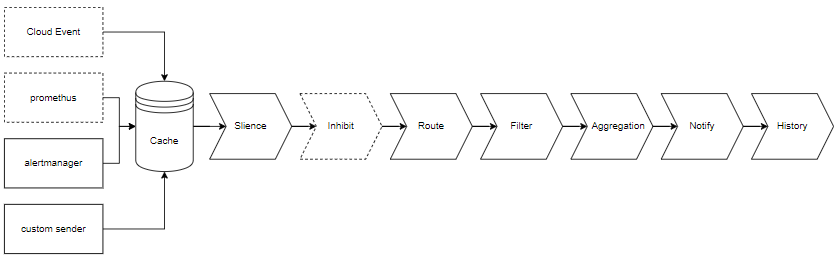
入口与监听
程序开始主要做了如下几件事:
- 实例化告警存储器,用以缓存接收到的告警消息。告警存储器称之为 Provider。
- 带着告警存储器实例化 Webhook 并运行,用以接受告警消息后将告警缓存起来(执行 Provider.Push() 方法)
- 带着告警存储器实例化调度员并运行,用以获取缓存中的告警消息(执行 Provider.Pull() 方法)
Cache 默认为 Memory,在内存中存储各个地方推送过来的告警
代码:cmd/notification-manager/main.go
var (
storeType = kingpin.Flag(
"store.type",
"Type of store which used to cache the alerts",
).Default("memory").String()
)
func Main() int {
// 实例化告警存储器,默认内存
alerts := store.NewAlertStore(*storeType)
// 带着存储器实例化一个 Webhook,并启动监听程序,默认监听在 19093
webhook := wh.New(
alerts,
)
srvCh := make(chan error, 1)
go func() {
srvCh <- webhook.Run(ctxHttp)
}()
// 带着告警存储器实例化一个 Dispatcher,用以从告警存储器中 pull 下来告警后发送出去
disp := dispatcher.New(logger, ctl, alerts, *webhookTimeout, *wkrTimeout, *wkrQueue)
go func() {
dispCh <- disp.Run()
}()
}
告警存储器都实现了 Provider 接口
代码:pkg/store/provider/interface.go
type Provider interface {
Push(alert *template.Alert) error
Pull(batchSize int, batchWait time.Duration) ([]*template.Alert, error)
Close() error
}
接收告警并推送到缓存
而想要 Pull 到数据,则需要先通过告警存储器中的 Provider Push 到存储中,首先通过 /api/v2/alerts 端点接收告警
代码:pkg/webhook/webhook.go
func New(logger log.Logger, notifierCtl *controller.Controller, alerts *store.AlertStore, o *Options) *Webhook {
h := &Webhook{
Options: o,
logger: logger,
}
h.router.Post("/api/v2/alerts", h.handler.Alert)
}
通过 Provider.Push() 方法推送的告警将进入 Channel,由 Dispatcher 的通知阶段代码进行消费 Channel 中的告警信息以发送给 Receiver
代码:pkg/webhook/v1/handler.go
func (h *HttpHandler) Alert(w http.ResponseWriter, r *http.Request) {
data := template.Data{}
if err := utils.JsonDecode(r.Body, &data); err != nil {
}
for _, alert := range data.Alerts {
// 推送告警
if err := h.alerts.Push(alert); err != nil {
_ = level.Error(h.logger).Log("msg", "push alert error", "error", err.Error())
}
}
h.handle(w, &response{http.StatusOK, "Notification request accepted"})
}
从缓存中获取告警
Dispatcher 中通过 Pull() 方法从存储中获取告警,并通过 Dispatcher.processAlerts() 方法处理他们以便发送。
代码:pkg/dispatcher/dispatcher.go
func (d *Dispatcher) Run() error {
for {
// err is not nil means the store had closed, dispatcher should process remaining alerts, then exit.
// BatchMaxSize 定义了每次从缓存中可以获取的最大告警条数
// BatchMaxWait 定义了每次执行 Pull() 的间隔时间
// 默认情况下,每隔 1 分钟会 PUll 100 条告警以进一步处理
if alerts, err := d.alerts.Pull(d.notifierCtl.GetBatchMaxSize(), d.notifierCtl.GetBatchMaxWait()); err == nil {
go d.processAlerts(alerts)
} else {
d.processAlerts(alerts)
return nil
}
}
}
Dispatcher.processAlerts() -> Dispatcher.worker() 将会执行告警处理阶段
执行告警处理阶段
代码:pkg/dispatcher/dispatcher.go
func (d *Dispatcher) worker(ctx context.Context, data interface{}, stopCh chan struct{}) {
pipeline := stage.MultiStage{}
// Global silence stage
pipeline = append(pipeline, silence.NewStage(d.notifierCtl))
// Route stage
pipeline = append(pipeline, route.NewStage(d.notifierCtl))
// Tenant silence stage
pipeline = append(pipeline, filter.NewStage(d.notifierCtl))
// Aggregation stage
pipeline = append(pipeline, aggregation.NewStage(d.notifierCtl))
// Notify stage
pipeline = append(pipeline, notify.NewStage(d.notifierCtl))
// History stage
pipeline = append(pipeline, history.NewStage(d.notifierCtl))
if _, _, err := pipeline.Exec(ctx, d.l, data); err != nil {
}
stopCh <- struct{}{}
}
通过 MultiStage 按顺序执行一系列阶段,最后执行 MultiStage.Exec(),MultiStage 实现了 Stage 接口
type Stage interface {
Exec(ctx context.Context, l log.Logger, data interface{}) (context.Context, interface{}, error)
}
同时,所有对告警信息需要执行的操作(上图中 Cache 右边的部分)都实现了该接口:
// 告警静音 pkg/silence/silence.go
type silenceStage struct {
notifierCtl *controller.Controller
}
// 告警路由 pkg/route/router.go
type routeStage struct {
notifierCtl *controller.Controller
}
// 告警过滤 pkg/filter/filter.go
type filterStage struct {
notifierCtl *controller.Controller
}
// 告警聚合 pkg/aggregation/aggregation.go
type aggregationStage struct {
notifierCtl *controller.Controller
}
// 告警通知 pkg/notify/notify.go
type notifyStage struct {
notifierCtl *controller.Controller
}
// 告警历史 pkg/history/history.go
type historyStage struct {
notifierCtl *controller.Controller
}
告警的每个处理阶段,均由上述操作的 Exec() 方法实现
告警通知阶段
代码:
func (s *notifyStage) Exec(ctx context.Context, l log.Logger, data interface{}) (context.Context, interface{}, error) {
if reflect2.IsNil(data) {
return ctx, nil, nil
}
_ = level.Debug(l).Log("msg", "Start notify stage", "seq", ctx.Value("seq"))
group := async.NewGroup(ctx)
// Receiver 是告警的接受者,即推送目标
// []*template.Data 是需要推送的告警列表
alertMap := data.(map[internal.Receiver][]*template.Data)
for k, v := range alertMap {
receiver := k
ds := v
// 获取推送目标,比如 钉钉、微信 等
nf, err := factories[receiver.GetType()](l, receiver, s.notifierCtl)
//
for _, d := range ds {
alert := d
group.Add(func(stopCh chan interface{}) {
// 使用对应的 Receiver 的 Notify() 方法发送通知
stopCh <- nf.Notify(ctx, alert)
})
}
}
return ctx, data, group.Wait()
}
所有 Receiver 都实现了 Notifier 接口
代码:pkg/notify/notifier/interface.go
type Notifier interface {
Notify(ctx context.Context, data *template.Data) error
}
代码:pkg/notify/notifier/${RECEIVER}/${RECEIVER}.go
以 钉钉(dingtalk) 为例
代码:pkg/notify/notifier/dingtalk/dingtalk.go
func (n *Notifier) Notify(ctx context.Context, data *template.Data) error {
group := async.NewGroup(ctx)
if n.receiver.ChatBot != nil {
group.Add(func(stopCh chan interface{}) {
stopCh <- n.sendToChatBot(ctx, data)
})
}
if len(n.receiver.ChatIDs) > 0 {
group.Add(func(stopCh chan interface{}) {
stopCh <- n.sendToConversation(ctx, data)
})
}
return group.Wait()
}
反馈
此页是否对你有帮助?
Glad to hear it! Please tell us how we can improve.
Sorry to hear that. Please tell us how we can improve.