Prometheus-adapter
概述
参考:
- GitHub 项目,kubernetes-sigs/prometheus-adapter
- 该项目从 DirectXMan12/k8s-prometheus-adapter 移动到 kubernetes-sigs/prometheus-adapter
主要特性: 一、adapter 在成功注册 API 之后,可以通过 Prometheus 实现 custom.metrics.k8s.io API 和 metrics.k8s.io API 的功能 adaper 可以替换掉 metrics server 来实现其功能。adapter 要想实现 kubectl top node/pod 命令的功能,则需要 adapter 通过查询 Prometheus 来获取数据完成,这需要 prometheus 提前获取某些数据来支撑 adapter 得查询,而查询语句则是根据 adapter 的配置文件中 resourceRules 配置环境中的规则来指定。
- 其中 kubectl top node 如果查询语句查询结果为空,则在执行命令查询时会报错:error: metrics not available yet
- 其中 kubectl top pod 如果查询语句查询结果为空,则在执行命令查询时会报错:No resources found
二、adapter 可以根据 prometheus 提供的核心 metrics 数据(比如 CPU 使用率等)或者自定义 metrics 数据,来自动实现[HPA](4.Controller(控制器).md 容器编排系统/4.Controller(控制器).md)功能。
HPA 的概念详见《Controller 控制器》章节中的 HPA 控制器介绍
adapter 工作流程
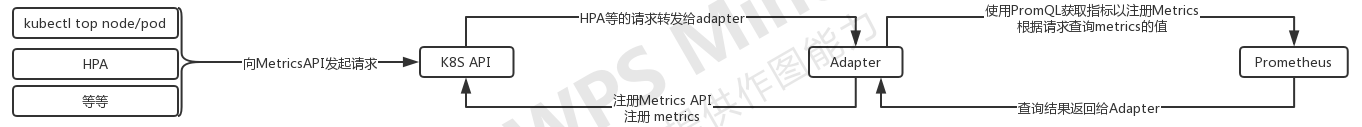 一、注册指标。adpater 启动后根据配置中的 seriesQuery 和 name 字段的规则,将匹配到的 metrics 注册到 Metrics API 中
二、查询 metrics 的值并返回。当 hpa 或者 kubectl top 命令想要获取信息时,会对 Metrics API 发起请求,请求交给 adapter 进行处理。adapter 根据 resources 和 metricsQuery 字段的规则,向 prometheus 发起查询请求,并将结果返回给 hap 或者 kubectl top 命令。
一、注册指标。adpater 启动后根据配置中的 seriesQuery 和 name 字段的规则,将匹配到的 metrics 注册到 Metrics API 中
二、查询 metrics 的值并返回。当 hpa 或者 kubectl top 命令想要获取信息时,会对 Metrics API 发起请求,请求交给 adapter 进行处理。adapter 根据 resources 和 metricsQuery 字段的规则,向 prometheus 发起查询请求,并将结果返回给 hap 或者 kubectl top 命令。
adapter 不像 metrics server 直接与 kubelet 交互,然后从 kubelet 的 cAdvisor 中获取 Core Metrics 和其中的值。而是与 prometheus 交互,通过 PromQL 查询语句来获取想要的 Metrics 和 Metircs 的值。通过配置文件中的规则,发现可以使用的 Core Metrics 或者 Custom Metrics,并将其注册到 Metrics API 中,而不像 metrics server 可以直接将 cpu 和 memory 的 metrics 注册到 Metrics API 。
apapter 处理 MetricsAPI 接收到的请求的方式
比如一个 MetricsAPI 请求是这样的:/apis/custom.metrics.k8s.io/v1beta1/namespaces/monitoring/pods/grafana-5c55845445-q2p9l/http_request_per_second,adapter 会提取其中的字段,将其分为三个部分 MetricsName、Resource、Resource 的 Objects。Resource 概念详见:Kubernetes API 介绍。Object 概念详见:Kubernets Object 对象。
- MetricsName 值为 http_request_per_second
- Resource 值为 namesapces 和 pods
- Resource 的 Object 值分为两部分
- namespaces 资源的 object 值为 monitoring
- pods 资源的 object 值为 grafana-5c55845445-q2p9l
adapter 将这三个内容填充到配置文件中 metricsQuery 关键字定义的 Go 模板中,生成 PromQL,并向 prometheus 发起查询。
Adapter 配置
- 官方文档:
- 配置文件说明:https://github.com/DirectXMan12/k8s-prometheus-adapter/blob/master/docs/config.md
- 配置文件示例:https://github.com/DirectXMan12/k8s-prometheus-adapter/blob/master/docs/config-walkthrough.md
- 官方默认的配置文件:https://github.com/DirectXMan12/k8s-prometheus-adapter/blob/master/deploy/manifests/custom-metrics-config-map.yaml
Adapter 的配置文件,是用来通过其中定义的 rules 来确定公开哪些 metrics ,以及如何公开它们。还有通过对 prometheus 查询获取样本值
Note: 如果配置文件有问题,adapter 无法获取到 metrics 并注册到 api,则该 api 会报错:FailedDiscoveryCheck 在配置文件里会经常看到 series 这个单词,表示序列的意思,应该时 time-series 的简称,也有 metrics name 的意思
[root@master adapter]# kubectl get apiservices.apiregistration.k8s.io
NAME SERVICE AVAILABLE AGE
......
v1beta1.custom.metrics.k8s.io monitoring/prometheus-adapter False (FailedDiscoveryCheck) 3s
......
配置文件有两大部分
- rules 配置环境 # 用于 Custom Metrics
- resourceRules 配置环境 # 用于 Core Metrics
rules 配置环境
rules:
# 指定 PromQL 从 Prometheus 查找时间序列,然后 adapter 会剥离获取到的时间序列中的 label ,只保留 metrics name ,然后根据配置文件中 name 字段重命名之后,将新命名的 metrics name 注册到 Metrics API 中
# 对 seriesQuery 中获取到的时间序列进行过滤,可以使用 is 或者 isNot 关键字
- seriesQuery: 'PromQL'
seriesFilters:
- is: <RegEx> #保留 RegEx 中匹配到的时间序列
isNot: <RegEx> #丢弃 RegEx 中匹配到的时间序列
# 关联 metrics 中的 label 与 k8s 资源
resources:
overrides:
# LabelName为填到 metricsQuery 中 PromQL 里的标签名
# ResourceName为 k8s 中的资源,根据对Metrics API 请求的url,找到对应的资源,并将资源具体的对象填入 metricsQuery 中 PromQL 的标签值
LabelName: {[group: GroupName,]resource: "ResourceName"} # 核心组可以省略组名
template: TEMPLATE
# 根据 matches 关键字中的正则对发现中获取的 metrics 重命名(如果不需要重命名,可以省略该配置段)。
name:
matches: "RegEx"
as: "$1" # 可省略,默认值为 $1 。i.e.保留 metches 字段的正则中第一个 () 中的内容。也可以显式得添加 as 字段,来指定重命名结果
# 该字段使用 Go模板,adapter 处理 MetricsAPI 的请求,(处理方式详见上文)
# 处理结果的 MetricsName、Resource、Objects 这三个内容,会填充到模板中,生成 PromQL,然后向 prometheus 发起查询。
metricsQuery: "sum(rate(<.Series>>{<<.LabelMatchers>>,container!="POD"}[2m])) by (<.GroupBy>)"
rules 大致可以分为四个部分,下面对四个部分的关键字进行说明:
一、Discovery(发现) # 根据 rules 中定义的 Prometheus QL 查找 metircs 。
- seriesQuery(PromQL) # 查询 Prometheus 的语句,通过这个查询语句查询到的所有指标都可以用于 HPA
- seriesFilters [] # 查询到的指标可能会存在不需要的,可以通过它过滤掉。
- is(RegEx) #
- isNot(RegEx) #
二、Association(关联) # 关联 metrics 的 label 与 k8s resource。adapter 向 prometheus 发起查询时,会将关联规则中指定的名字作为标签名。adapter 接收到 MetricsAPI 请求中的 k8s object 作为标签值,将两者填充到 PromQL 中
- resources # 通过 seriesQuery 查询到的只是指标,如果需要查询某个 Pod 的指标,肯定要将它的名称和所在的命名空间作为指标的标签进行查询, resources 就是将指标的标签和 k8s 的资源类型关联起来,最常用的就是 pod 和 namespace。有两种添加标签的方式,一种是 overrides,另一种是 template。
- overrides # 它会将指标中的标签和 k8s 资源关联起来。上面示例中就是将指标中的 pod 和 namespace 标签和 k8s 中的 pod 和 namespace 关联起来,因为 pod 和 namespace 都属于核心 api 组,所以不需要指定 api 组。当我们查询某个 pod 的指标时,它会自动将 pod 的名称和名称空间作为标签加入到查询条件中。比如 nginx:{group:“apps”,resource:“deployment”} 这么写表示的就是将指标中 nginx 这个标签和 apps 这个 api 组中的 deployment 资源关联起来;
- LabelName: {[group: Group,]resource: “RESOURCE”}
- template # 通过 go 模板的形式。比如 template:“kube_«.Group»_«.Resource»” 这么写表示,假如 «.Group» 为 apps, «.Resource» 为 deployment,那么它就是将指标中 kube_apps_deployment 标签和 deployment 资源关联起来。
三、Naming(命名) #(如果不需要重命名配置可省略)根据表达式匹配规则,把发现配置中查找到的 metrics 重命名。 比如某些以 total 结尾的指标,这些指标拿来做 HPA 是没有意义的,我们需要对这些指标进行速率计算,比如这种语句 sum(rate(http_requests_total{}[2m])) by (pod,namespace) ,在进行计算后,使用 total 来命名没意义了,需要赋予一个新的名字来表示。
- name # 用来给指标重命名的,之所以要给指标重命名是因为有些指标是只增的,比如以 total 结尾的指标。这些指标拿来做 HPA 是没有意义的,我们一般计算它的速率,以速率作为值,那么此时的名称就不能以 total 结尾了,所以要进行重命名。
- matches(RegEx) # 通过正则表达式来匹配指标名,可以进行分组
- as(STRING) # 默认值为$1。也就是第一个分组。 as 为空就是使用默认值的意思。
四、Querying(查询) # adapter 在向 prometheus 查询数据时,根据该规则发送 PromQL 。
- metricsQuery(GoTemplate) # 模板中,adapter 处理 MetricsAPI 的请求转换后的三个部分,在模板中变为以下字段。(这就是 Prometheus 的查询语句了,前面的 seriesQuery 查询是获得 HPA 指标。当我们要查某个指标的值时就要通过它指定的查询语句进行了。可以看到查询语句使用了速率和分组,这就是解决上面提到的只增指标的问题。)
- «.Series» # PromQL 的指标名。根据 Discovery 和 Naming 配置部分结合获取
- «.LabelMatchers» # PromQL 的标签集合。根据 Association 配置部分获取。Name 与 Value 的对应关系是根据 Association 配置部分的规则实现的。Name 为 Association 配置段中的 LabelName;Value 为 Resource 的 Object。
- «.GroupBy» # 以逗号分隔的标签名的集合,该值是 .LabelMatchers 中的标签名集合
- 这三个字段的内容,需要根据 MetircsAPI 收到的请求,以及上面三个配置部分的规则,综合起来获取
总结
比如我现在做了如下配置
 当对 Metrics API 的请求为 kubectl get –raw “/apis/custom.metrics.k8s.io/v1beta1/namespaces/monitoring/pods/*/http_request_per_second” 时,这个请求会被 adapter 拆分成如下三部分
当对 Metrics API 的请求为 kubectl get –raw “/apis/custom.metrics.k8s.io/v1beta1/namespaces/monitoring/pods/*/http_request_per_second” 时,这个请求会被 adapter 拆分成如下三部分
- MetricsName:http_requests_total
- Resource:namesapces,pods
- Object 分两部分
- namespaces 的 Object:monitoring
- pods 的 Object:grafana 和 prometheus #(Note:这里假定该时间序列的 monitoring 名称空间里两个 pods,prometheus 和 grafana)
这时,如果想要生成 PromQL 语句向 prometheus 发起查询,需要根据配置文件的 Association 和 Naming 配置段的内容来向 metricsQuery 中的模板填入信息
- «.Series»:http_requests_total # 因为 MetricsAPI 请求中的指标名(http_request_per_second)是重命名之后的,所以 adapter 会根据这个指标名,找到配置文件中 name 字段中匹配到这个指标名的 rule 配置环境,将其中 seriesQuery 字段中的原始指标名填入模板 .Series 中
- «.LabelMatchers»:namespace=“monitoring”,pod=~“grafana|prometheus”
- LabelMatchers 中的内容是根据 Association 配置段的内容取得的,namespace 和 pod 就是的’标签名’。
- 根据绑定规则,‘namesapce 和 pod 标签’分别绑定了‘namespaces 和 pods 资源’,那么根据 MetricsAPI 中的 url,获取到指定资源的 object,会作为对应标签的值。
- namespace 标签对应的 k8s 资源是 namesapces ,MetricsAPI 请求中该资源的 object 是 monitoring ,则 monitoring 就是 LabelValue
- pod 标签对应的 k8s 资源是 pods ,MetricsAPI 请求中该资源的 object 是全部对象,也就是说 grafana 和 prometheus ,则 grafana|prometheus 就是 LabelValue
- «.GroupBy»:pod
那么,该模板会被转换为这样的 PromQL:sum(rate(http_requests_total{namespace=“monitoring”, pod=~“grafana|prometheus”}[2m])) by (namesapce,pod)
Note:如果在关联时,没有关联 namespace ,那么在向 Metrics API 发起上述相同请求时会报错 Error from server (NotFound): the server could not find the metric http_request_per_second for pods。因为没有关联,所以 adapter 也就无法处理 url 中 namesapce 的信息。
配置文件中 Naming 加 Querying 的组合有点类似于 prometheus 的 Recording Rules ,Naming 是 record 字段,Querying 是 expr 字段。等于是通过一个表达式,生成了一个新的 Metrics 名称
配置示例
rules:
- seriesQuery: 'http_request_total{namespace!="",pod!=""}'
resources:
overrides:
namespace: {resource: "namespace"}
pod: {resource: "pod"}
name:
matches: "^(.*)_total"
as: "${1}_per_second"
metricsQuery: 'sum(rate(http_request_total{<<.LabelMatchers>>}[2m])) by (<.GroupBy>)'
通过该示例配置, adapter 会向 Metrics API 注册如下两个 metrics,namespaces/http_request_per_second 和 pods/http_request_per_second
[root@master-1 custom]# kubectl get --raw "/apis/custom.metrics.k8s.io/v1beta1/" | jq .
{
"kind": "APIResourceList",
"apiVersion": "v1",
"groupVersion": "custom.metrics.k8s.io/v1beta1",
"resources": [
{
"name": "namespaces/http_request_per_second",
"singularName": "",
# 此字段指明该 metric 是否需要在发起url请求时指定具体的namespace
# 因为这里是namespaces资源,所以可能会有误解,如果此处node(i.e."name": "nodes/http_request_per_second")资源,则很好理解了,node是不需要namesacpe的
"namespaced": false,
"kind": "MetricValueList",
"verbs": [
"get"
]
},
{
"name": "pods/http_request_per_second",
"singularName": "",
"namespaced": true,
"kind": "MetricValueList",
"verbs": [
"get"
]
}
]
}
通过 MetricsAPI 获取指标 http_request_per_second 值时,会返回如下内容
[root@master-1 custom]# kubectl get --raw /apis/custom.metrics.k8s.io/v1beta1/namespaces/monitoring/pods/*/http_request_per_second | jq .
{
"kind": "MetricValueList",
"apiVersion": "custom.metrics.k8s.io/v1beta1",
"metadata": {
"selfLink": "/apis/custom.metrics.k8s.io/v1beta1/namespaces/monitoring/pods/%2A/http_request_per_second"
},
"items": [
{
"describedObject": {
"kind": "Pod",
"namespace": "monitoring",
"name": "grafana-5c55845445-q2p9l",
"apiVersion": "/v1"
},
"metricName": "http_request_per_second",
"timestamp": "2020-06-18T07:47:26Z",
"value": "9m",
"selector": null
}
]
}
resourceRules 配置环境
示例如下:
apiVersion: v1
data:
config.yaml: |-
resourceRules:
cpu:
# 该 PromQL 用于 kubectl top pod 命令
containerQuery: sum(rate(container_cpu_usage_seconds_total{<<.LabelMatchers>>}[1m])) by (<.GroupBy>)
# 该 PromQL 用于 kubectl top node 命令
nodeQuery: sum(rate(container_cpu_usage_seconds_total{<<.LabelMatchers>>, id='/'}[1m])) by (<.GroupBy>)
resources:
overrides:
node:
resource: node
namespace:
resource: namespace
pod:
resource: pod
containerLabel: container
memory:
containerQuery: sum(container_memory_working_set_bytes{<<.LabelMatchers>>}) by (<.GroupBy>)
nodeQuery: sum(container_memory_working_set_bytes{<<.LabelMatchers>>,id='/'}) by (<.GroupBy>)
resources:
overrides:
node:
resource: node
namespace:
resource: namespace
pod:
resource: pod
containerLabel: container
window: 1m
kind: ConfigMap
metadata:
name: adapter-config
namespace: monitoring
问题示例
如果部署完成后,无法通过 Metrics API 获取指标,则可能的原因有以下几点
- api 无法关联到后端 adapter
- adapter 的 config 文件配置有问题
反馈
此页是否对你有帮助?
Glad to hear it! Please tell us how we can improve.
Sorry to hear that. Please tell us how we can improve.